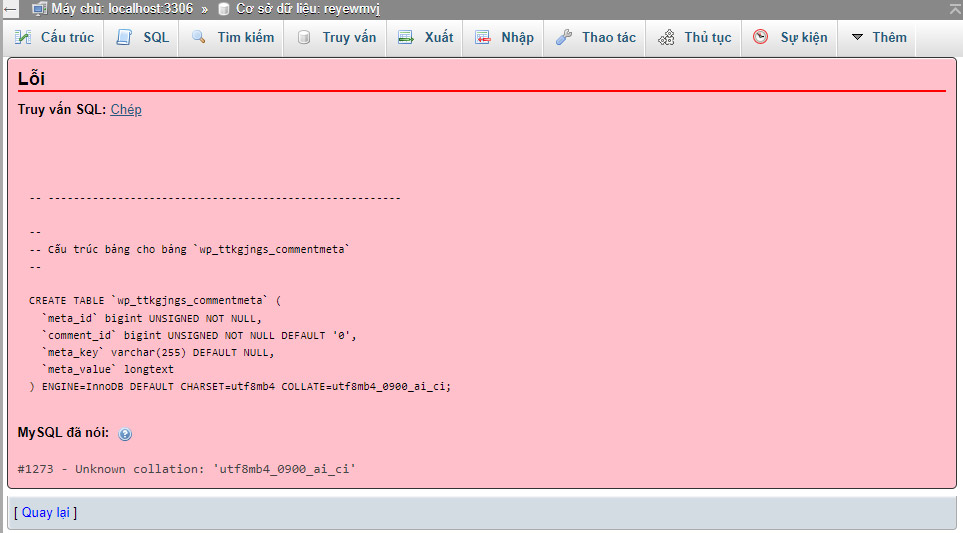Hướng dẫn Start / Stop / Restart / Enable / Reload MySQL & MariaDB trong Linux
Centos 7 lệnh khác khá nhiều so với Centos 6 do đó có thể bạn sẽ cảm thấy hơi khó khăn khi sử dụng các dòng lệnh để thao tác những tác vụ cần thiết. Bài biết này sẽ hướng dẫn các bạn thực hiện Start, Stop, Restart, Enable, Reload MySQL & MariaDB trong Linux nhé!
1. Start MySQL/MariaDB
# Centos 6 #
# service mysql start
or
# /etc/init.d/mysql start# Centos 7 #
# systemctl start mariadb.service
or
# systemctl start mysql.service
or
# systemctl start mariadb
or
# systemctl start mysql
>> Xem ngay: Hướng dẫn nâng cấp version PHP 5.4 lên 5.6
2. Stop MySQL/MariaDB
# Centos 6 #
# service mysql stop
or
# /etc/init.d/mysql stop# Centos 7 #
# systemctl stop mariadb.service
or
# systemctl stop mysql.service
or
# systemctl stop mariadb
or
# systemctl stop mysql
3. Restart MySQL/MariaDB
# Centos 6 #
# service mysql restart
or
# /etc/init.d/mysql restart# Centos 7 #
# systemctl restart mariadb.service
or
# systemctl restart mysql.service
or
# systemctl restart mariadb
or
# systemctl restart mysql
>> Xem tiếp: Reset password root MySQL khi quên mật khẩu
4. Reload MySQL/MariaDB
# Centos 6 #
# service mysql reload
or
# /etc/init.d/mysql reload# Centos 7 #
# systemctl reload mariadb.service
or
# systemctl reload mysql.service
or
# systemctl reload mariadb
or
# systemctl reload mysql
5. Xem trạng thái MySQL/MariaDB
# Centos 6 #
# service mysql status
or
# /etc/init.d/mysql status# Centos 7 #
# systemctl status mariadb.service
or
# systemctl status mysql.service
or
# systemctl status mariadb
or
# systemctl status mysql
6. Tự động bật dịch vụ MySQL/MariaDB sau khi reboot server
# Centos 6 #
# chkconfig mysqld on# Centos 7 #
# systemctl enable mariadb.service
or
# systemctl enable mysql.service
or
# systemctl enable mariadb
or
# systemctl enable mysql
>> Xem thêm: Hướng dẫn cài đặt phpMyAdmin trên CentOS