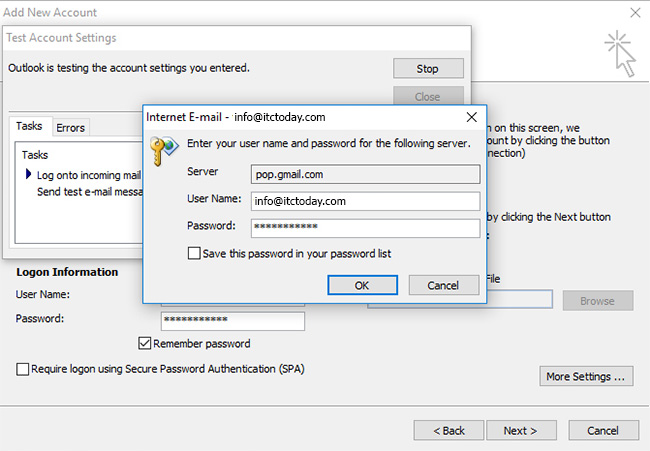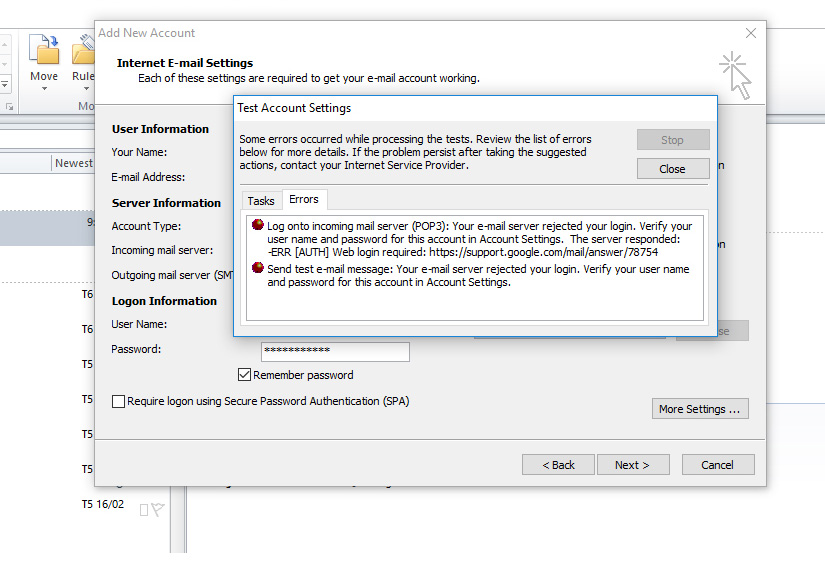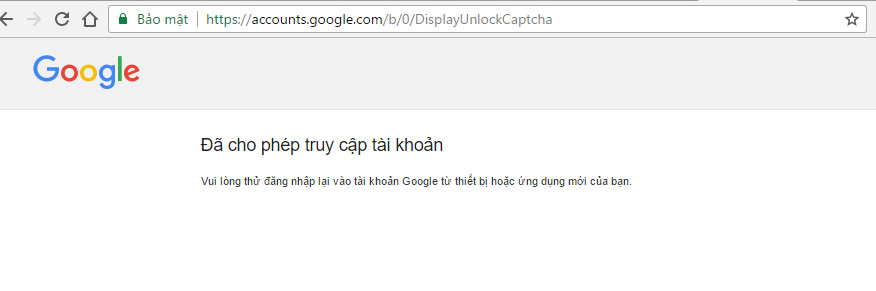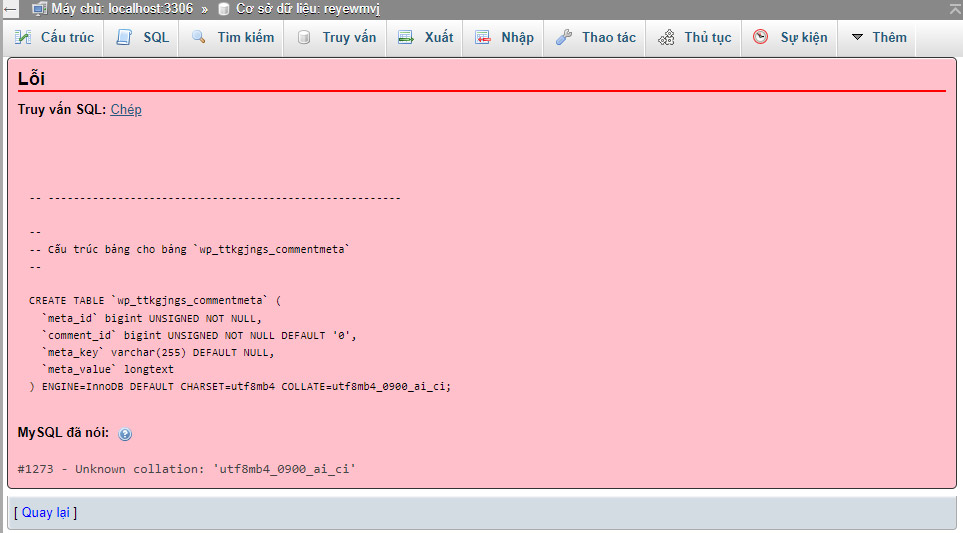Hướng dẫn khắc phục lỗi 78754 khi cài Email trên Outlook
Hướng dẫn cách khắc phục lỗi 78754 hoặc khi bấm nút Test Account Settings, Outlook yêu cầu nhập username và password
Log onto incoming mail server (POP3): Your e-mail server rejected your login. Verify your user name and password for this account in Account Settings. The server responded: -ERR [AUTH] Web login required: https://support.google.com/mail/answer/78754
Send test e-mail message: Your e-mail server rejected your login. Verify your user name and password for this account in Account Settings.
Cách khắc phục:
Bước 1: Đăng nhập vào Gmail bằng tài khoản mà bạn đang chuẩn bị setup trên outlook (đăng nhập Gmail). Nếu đăng nhập thành công các bạn tiếp tục thực hiện bước 2 bên dưới nhé
Bước 2: Bật quyền truy cập ứng dụng bằng link sau: https://www.google.com/settings/security/lesssecureapps
- Mặc định nó đang ở chế độ “Tắt”, các bạn check vào “Bật” như hình bên dưới
Bước 3: Cho phép thiết bị hoặc ứng dụng truy cập vào tài khoản Google của bạn: https://accounts.google.com/b/0/DisplayUnlockCaptcha
Các bạn nhớ bật POP3 hoặc IMAP trong phần setting Gmail nữa nhé! tùy thuộc vào Email trên Outlook mà bạn cấu hình mail là IMAP hay POP3
Vậy là xong, Chúng ta hãy thử thành quả thôi nào 😆