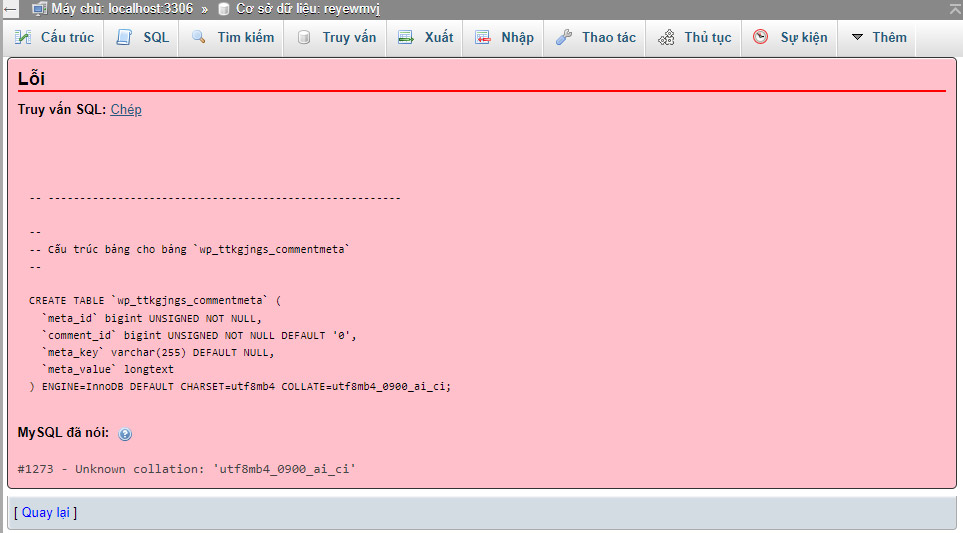Hướng dẫn cài đặt LAMP (Linux, Apache, MySQL, PHP) CentOS 6
LAMP (viết tắt của Linux, Apache, MySQL, và PHP) được dùng rất phổ biến trên thế giới. Trong bài viết này ITC Today sẽ hướng dẫn các bạn các bước cài đặt LAMP trên CentOS
- Nâng cấp phiên bản CustomBuild từ 1.x lên 2.0
- Hướng dẫn sử dụng screen trên hệ thống linux
- Kiểm tra phiên bản CustomBuild đang sử dụng (check custombuild version)
Đầu tiên bạn cần chuẩn bị một server CentOS mới tinh chưa cài gì cả, ở đây mình dùng CentOS 6.7
1. Cài đặt Apache
Bạn gõ command sau:
yum install httpd
Sau khi chạy được một lúc nó sẽ hỏi bạn có muốn tải bộ cài về không, gõ Y và Enter
Đường dẫn file cấu hình Apache:
/etc/httpd/conf/httpd.conf
Tiếp theo bạn cần khởi động nó lên mới được, bạn chạy lệnh sau:
service httpd start
Và lúc này truy cập website hoặc địa chỉ IP đã được rồi đó, nó ra một trang thông báo mặc định “Apache 2 Test Page” như sau:
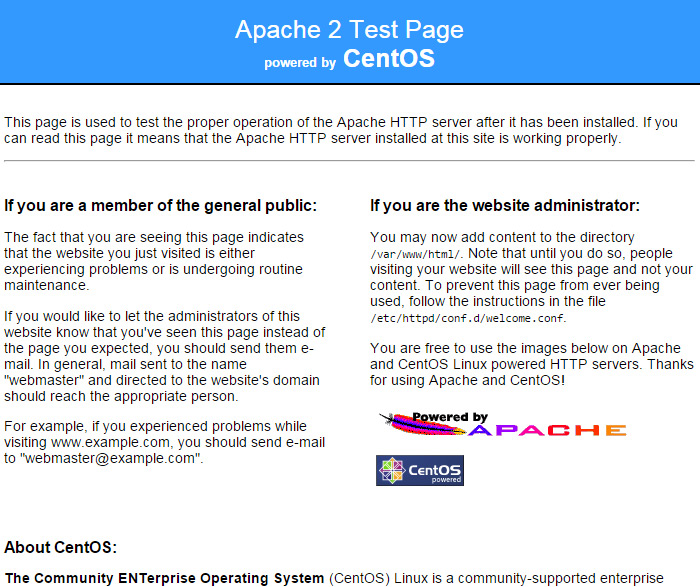
Chưa xong, giờ ta cần phải cài các thứ khác để phục vụ cho web động, bao gồm PHP và MYSQL nữa.
2. Cài đặt MySQL
Tiếp tục lần lượt gõ 2 command sau. Nó có hỏi Yes/No thì cứ Yes nhé.
yum install mysql-server
service mysqld start
Tiến hành cài đặt MySQL bằng lệnh
/usr/bin/mysql_secure_installation
Sau đó nó sẽ hỏi bạn mật khẩu hiện tài của MySQL.
Enter current password for root (enter for none):
Vì bạn chưa thiết lập mật khẩu cho nó nên cứ bấm enter thôi. Lúc này nó sẽ hỏi bạn có muốn thiết lập mật khẩu root của MySQL không, gõ Y và Enter, sau đó nhập mật khẩu mà bạn muốn thiết lập cho MySQL. Nó có hỏi Y/n thì cứ Y hết luôn nhé.
to log into MySQL without having to have a user account created for
them. This is intended only for testing, and to make the installation
go a bit smoother. You should remove them before moving into a
production environment.Remove anonymous users? [Y/n] y
… Success!Normally, root should only be allowed to connect from ‘localhost’. This
ensures that someone cannot guess at the root password from the network.Disallow root login remotely? [Y/n] y
… Success!
By default, MySQL comes with a database named ‘test’ that anyone can
access. This is also intended only for testing, and should be removed
before moving into a production environment.
Remove test database and access to it? [Y/n] y
– Dropping test database…
… Success!
– Removing privileges on test database…
… Success!
Reloading the privilege tables will ensure that all changes made so far
will take effect immediately.
Reload privilege tables now? [Y/n] y
… Success!
Cleaning up…
All done! If you’ve completed all of the above steps, your MySQL
installation should now be secure.
Thanks for using MySQL!
3. Cài đặt PHP và PHP MySQL
Để cài đặt PHP MySQL bạn gõ command sau
yum install php php-mysql
4. Tự động chạy service khi reboot
chkconfig httpd on
chkconfig mysqld on
Khởi động lại Apache
service httpd restart
Ok. Bây giờ coi như bạn đã cài đặt xong bộ LAMP (Linux, Apache, MySQL, PHP) trên CentOS rồi nhé