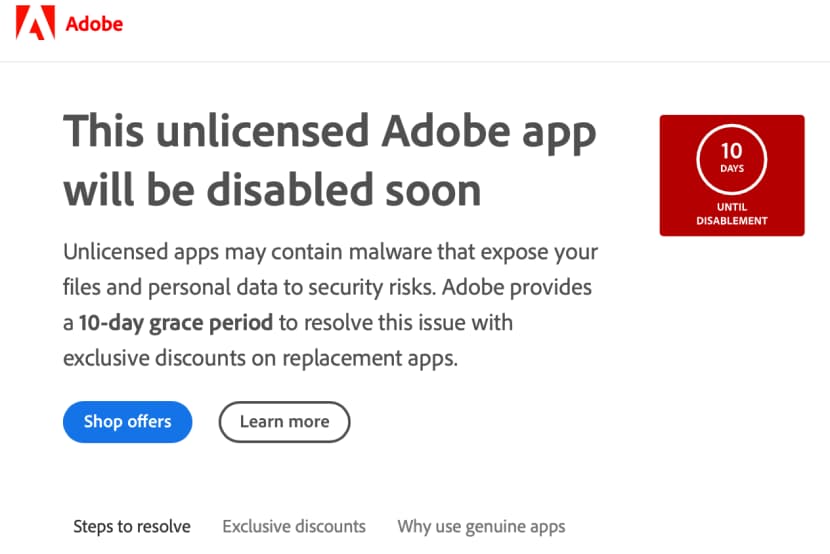Hướng dẫn cách làm hiệu ứng tuyết rơi cho website
Hiệu ứng tuyết rơi thường được sử dụng để tạo ra bầu không khí mùa đông vào các dip lễ giáng sinh (Christmas, Xmas hay Noel). Hiệu ứng tuyết rơi có thể được tạo ra theo nhiều cách khác nhau.
Hôm nay ITC Today sẽ hướng dẫn các bạn cách làm hiệu ứng tuyết rơi cho web đơn giãn nhất.

Bước 1: chèn đoạn html sau vào trong thẻ <body>
<div class=”snow_container”>
<div class=”snowflake”></div>
</div>
Bước 2: tạo file css với tên “tuyet-roi.css” hoặc bạn đặt tên gì tùy thích, sao cho dễ nhớ.
Sau đó bạn copy và dán mã css này vào file tuyet-roi.css
.snow_container {position: fixed;width: 100%; height: 1000vh; top: 0px;}
.snowflake, .snowflake:before, .snowflake:after { position: absolute;top: -650px;left: 0;right: 0;bottom: 0; content: “”; background-image: radial-gradient(5px 5px at 50px 150px, #845EC2, transparent),radial-gradient(3px 3px at 100px 200px, #D65DB1, transparent),radial-gradient(4px 4px at 150px 450px, #FF6F91, transparent),
radial-gradient(5px 5px at 200px 50px, #FF9671, transparent),radial-gradient(3px 3px at 250px 250px, #FFC75F, transparent),radial-gradient(4px 4px at 300px 350px, #F9F871, transparent),
radial-gradient(5px 5px at 350px 300px, #FF8066, transparent),radial-gradient(3px 3px at 400px 400px, #FEFEDF, transparent),radial-gradient(5px 5px at 450px 500px, #00C9A7, transparent);
background-size: 650px 650px;animation: snowflakeAnimation 3s linear;animation-iteration-count: infinite; }.snowflake:after {margin-leFt: -200px;opacity: 0.5;filter: blur(2px);animation-direction: reverse;animation-duration: 6s; }
.snowflake:before {margin-leFt: -300px;opacity: 0.7; filter: blur(1px); animation-direction: reverse; animation-duration: 9s; }@keyframes snowflakeAnimation {from {transform: translateY(0);}
to {transform: translateY(650px);}
}
Với đoạn code trên bạn có thể tuỳ biến như sau:
.snow_container {
position: fixed; //vị trí hiển thị (lúc nào cũng nằm trên 1 màn hình)
width: 100%; // chiều rộng full 100% màn hình
height: 100vh; // chiều cao full 100%
top: 0px; // vị trí top màn hình
}
Để thay đổi màu sắc, kích cỡ của hạt tuyết:
background-image: radial-gradient(5px 5px at 50px 150px, #845EC2, transparent),
radial-gradient(3px 3px at 100px 200px, #D65DB1, transparent),
radial-gradient(4px 4px at 150px 450px, #FF6F91, transparent),
radial-gradient(5px 5px at 200px 50px, #FF9671, transparent),
radial-gradient(3px 3px at 250px 250px, #FFC75F, transparent),
radial-gradient(4px 4px at 300px 350px, #F9F871, transparent),
radial-gradient(5px 5px at 350px 300px, #FF8066, transparent),
radial-gradient(3px 3px at 400px 400px, #FEFEDF, transparent),
radial-gradient(5px 5px at 450px 500px, #00C9A7, transparent);
Bước 3: gọi lại file css vừa tạo trong thẻ <head>
<!DOCTYPE html>
<html lang=”en”>
<head>
<meta charset=”UTF-8″>
<meta http-equiv=”X-UA-Compatible” content=”IE=edge”>
<meta name=”viewport” content=”width=device-width, initial-scale=1.0″>
<title>Hiệu ứng tuyết rơi cho website</title>
<link rel=’stylesheet’ href=’duong-dan-luu-tru-file-css/tuyet-roi.css’ type=’text/css’ />
</head>
<body>
</body>
</html>
Và đây là toàn bộ mã nguồn bạn có thể tham khảo:
<!DOCTYPE html>
<html lang=”en”>
<head>
<meta charset=”UTF-8″>
<meta http-equiv=”X-UA-Compatible” content=”IE=edge”>
<meta name=”viewport” content=”width=device-width, initial-scale=1.0″>
<title>Hiệu ứng tuyết rơi cho website</title>
<link rel=’stylesheet‘ href=’duong-dan-luu-tru-file-css/tuyet-roi.css’ type=’text/css‘ />
<style>.snow_container {position: fixed;width: 100%;height: 1000vh;top: 0px;}.snowflake,.snowflake:before,.snowflake:after {position: absolute;top: -650px;left: 0;right: 0;bottom: 0;content: “”;
background-image: radial-gradient(5px 5px at 50px 150px, #845EC2, transparent),
radial-gradient(3px 3px at 100px 200px, #D65DB1, transparent),
radial-gradient(4px 4px at 150px 450px, #FF6F91, transparent),
radial-gradient(5px 5px at 200px 50px, #FF9671, transparent),
radial-gradient(3px 3px at 250px 250px, #FFC75F, transparent),
radial-gradient(4px 4px at 300px 350px, #F9F871, transparent),
radial-gradient(5px 5px at 350px 300px, #FF8066, transparent),
radial-gradient(3px 3px at 400px 400px, #FEFEDF, transparent),
radial-gradient(5px 5px at 450px 500px, #00C9A7, transparent);background-size: 650px 650px;
animation: snowflakeAnimation 3s linear;
animation-iteration-count: infinite;
}.snowflake:after {margin-leFt: -200px;opacity: 0.5;filter: blur(2px);animation-direction: reverse;animation-duration: 6s;}
.snowflake:before {margin-leFt: -300px;opacity: 0.7;filter: blur(1px);animation-direction: reverse;animation-duration: 9s;}
@keyframes snowflakeAnimation {from {transform: translateY(0);}
to {transform: translateY(650px);}
}
</style>
</head>
<body>
<div class=”snow_container”>
<div class=”snowflake”></div>
</div>
</body>
</html>
Chúc bạn thành công!
Theo: tuanchung
Nguồn: BlogTinHoc247